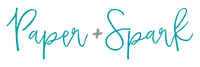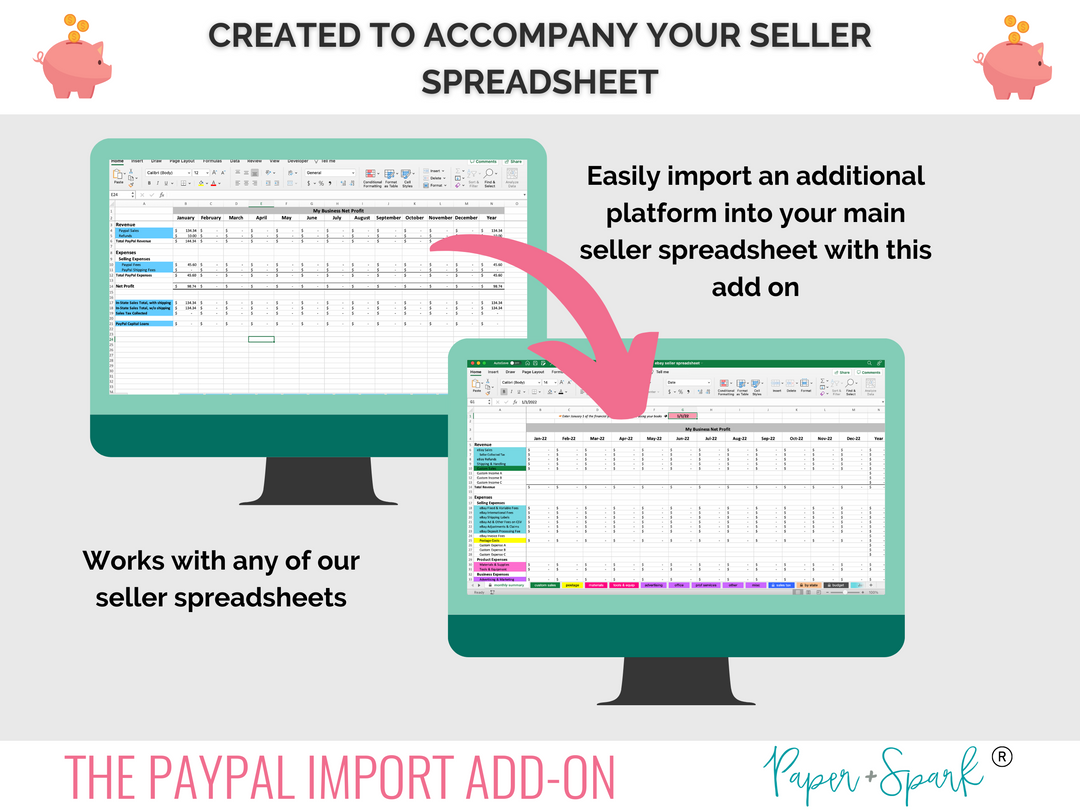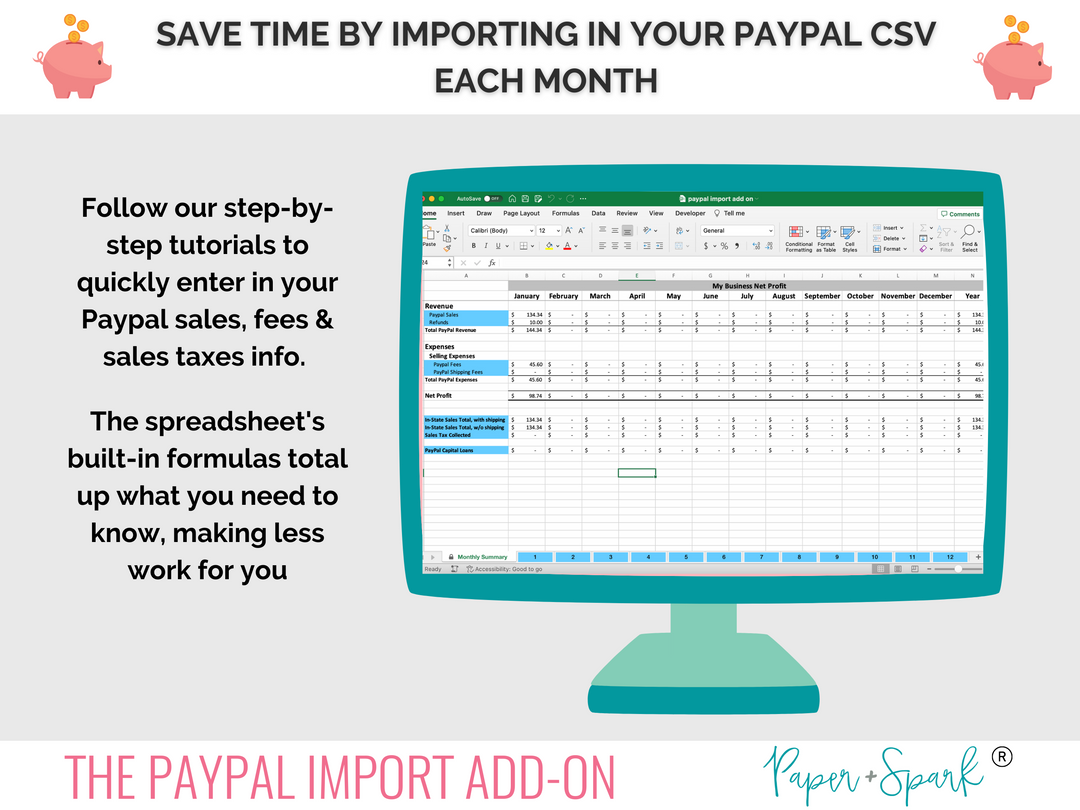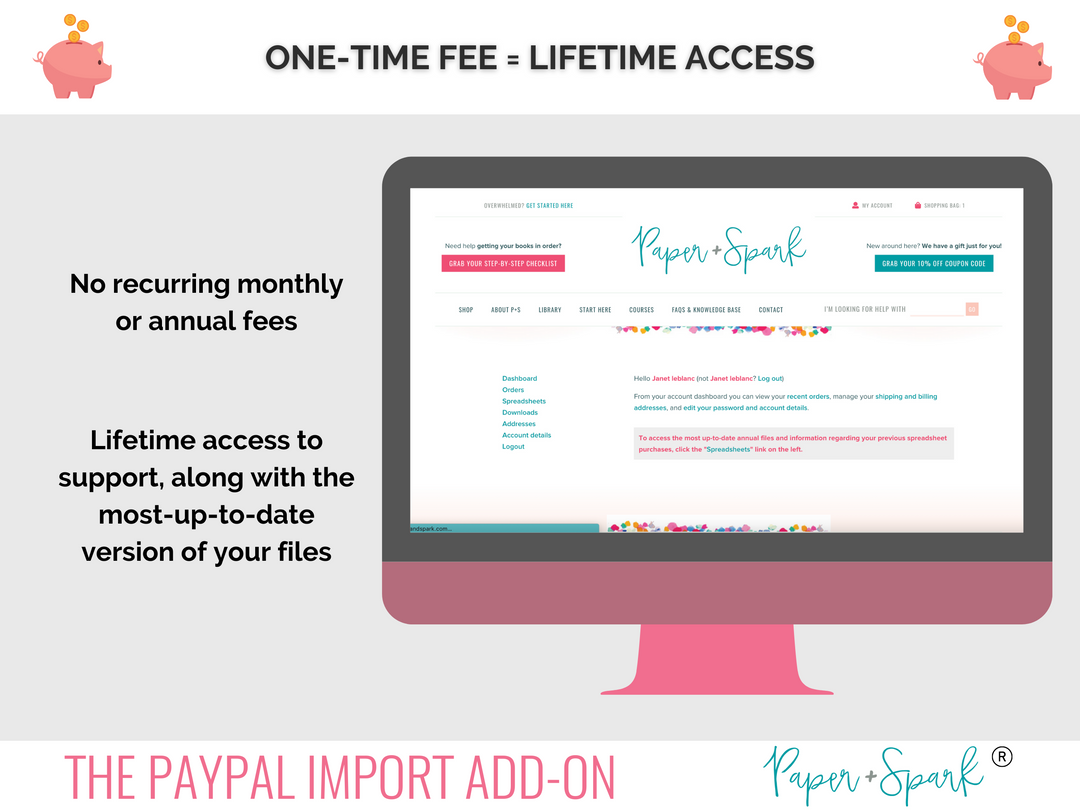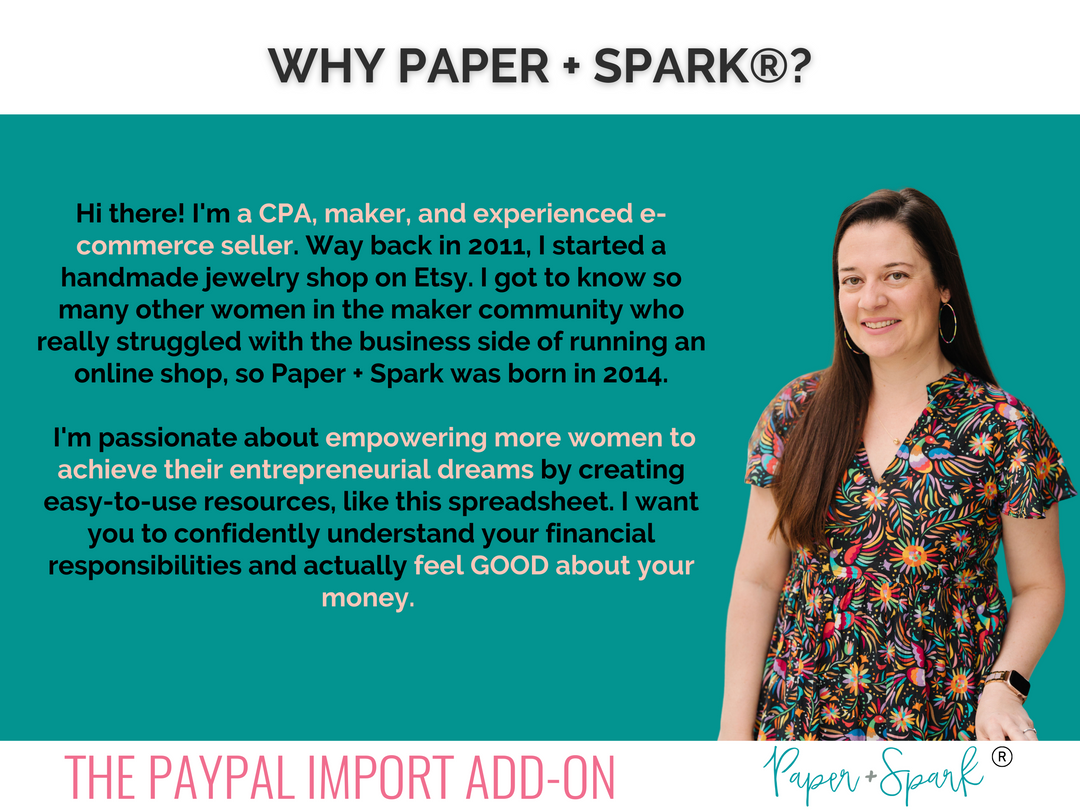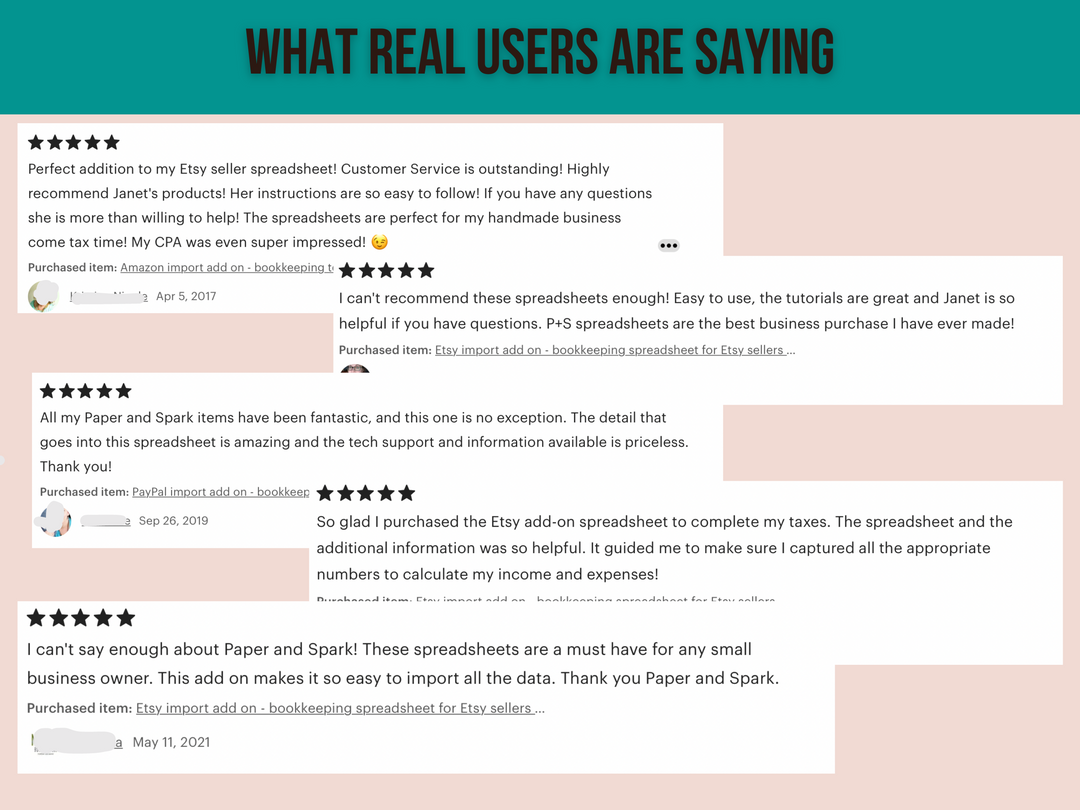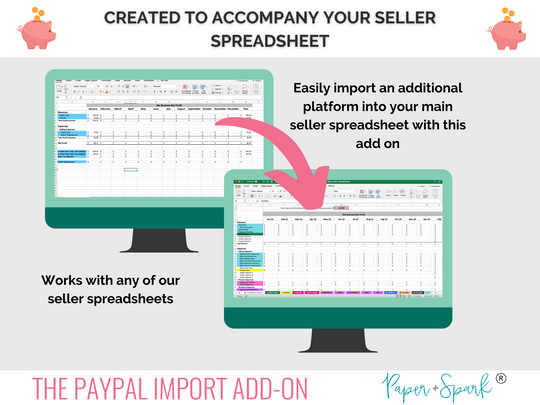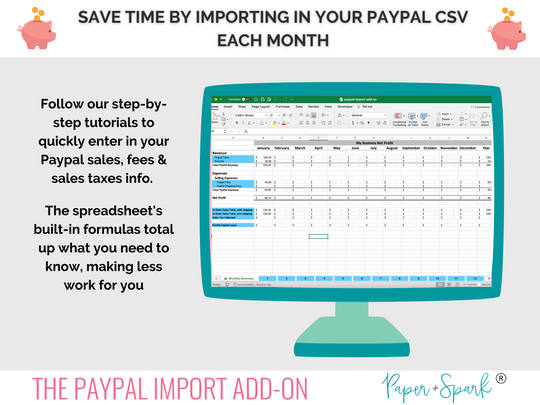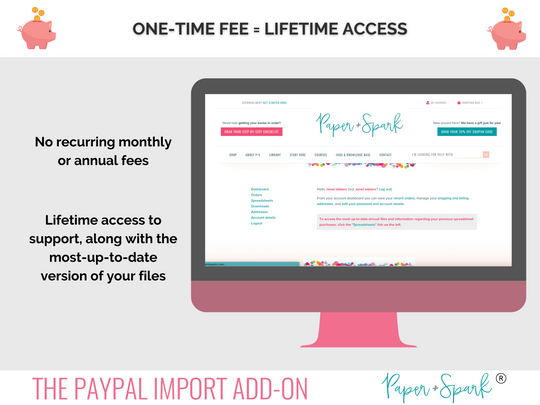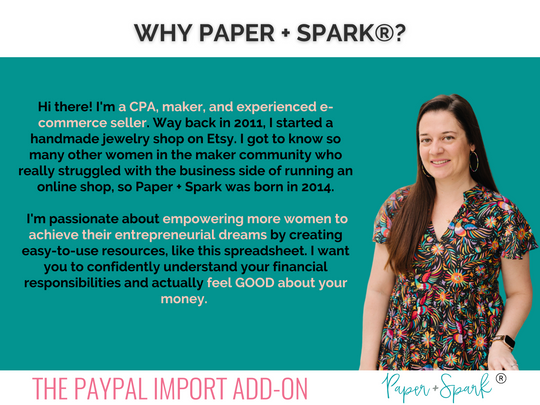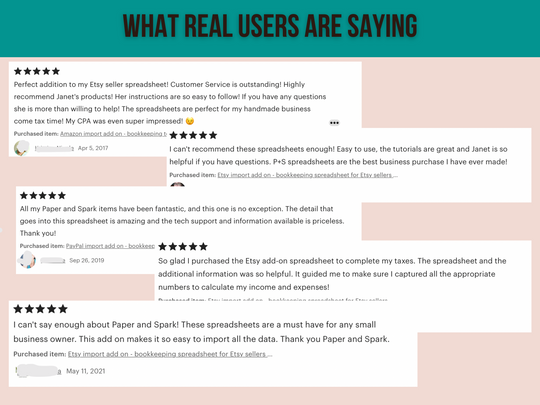Get the convenience of instantly totaling your PayPal sales & fees for your existing Seller Spreadsheet with the Paper + Spark PayPal import add-on spreadsheet.
With this add-on, you can easily import your PayPal info and enter it over onto your main Seller Spreadsheet. Here's how the tool works:
- Import your PayPal activity download CSV file into the import add-on spreadsheet file to instantly total your PayPal sales, (including shipping received), sales tax collected, refunds, PayPal fees, and PayPal shipping labels expense. A quick video tutorial and PDF guide shows you the steps you need to do this.
- After tabulating these amounts, enter the totals over on your existing main Seller Spreadsheet. Now you can easily have ALL your business sales & fees in one place, without having to manually figure out how to get your PayPal data.
The PayPal import add-on will help you automatically import your PayPal sales from all sources (including shipping received), refunds, sales tax collected, fees, and shipping labels purchased via PayPal. You will still manually enter your business purchases made through your PayPal account.
The PayPal import add-on is designed to be used in conjunction with one of our Seller Spreadsheets.
The PayPal import add-on is NOT made to be used by itself. You do not need the PayPal import add-on if you already plan to buy or own the PayPal Seller Spreadsheet!
📌 Please note before purchasing...
- This tool will only import correctly with business PayPal accounts. If you're using a personal PayPal account for your business, you can upgrade for free and get the improved reporting functions you need to use this tool.
- Please examine where and how you accept PayPal payments online, along with what other P+S spreadsheets you're using to import your sales. Be careful not to double count your PayPal sales via imports from multiple sources.
- If you're already using the SquareSpace or Shopify Seller Spreadsheet and you accept PayPal payments in your Shopify or SquareSpace shop, then importing both your Shopify/SquareSpace sales and your PayPal sales with this tool will result in double-counting all PayPal sales accepted via Shopify or SquareSpace.
- If you're confused about anything above and not sure whether this tool is a good fit, just contact me and ask. We can figure it out together!
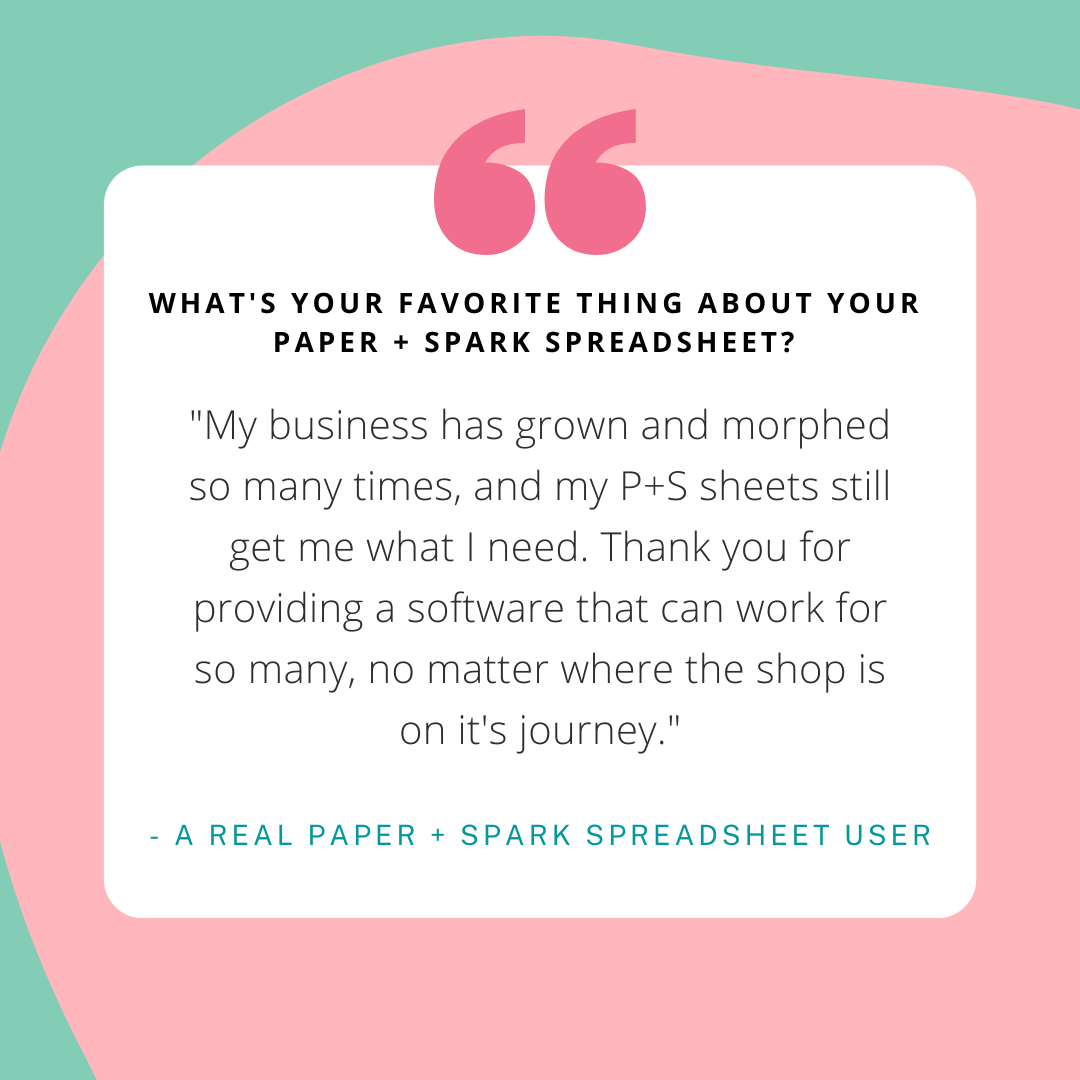

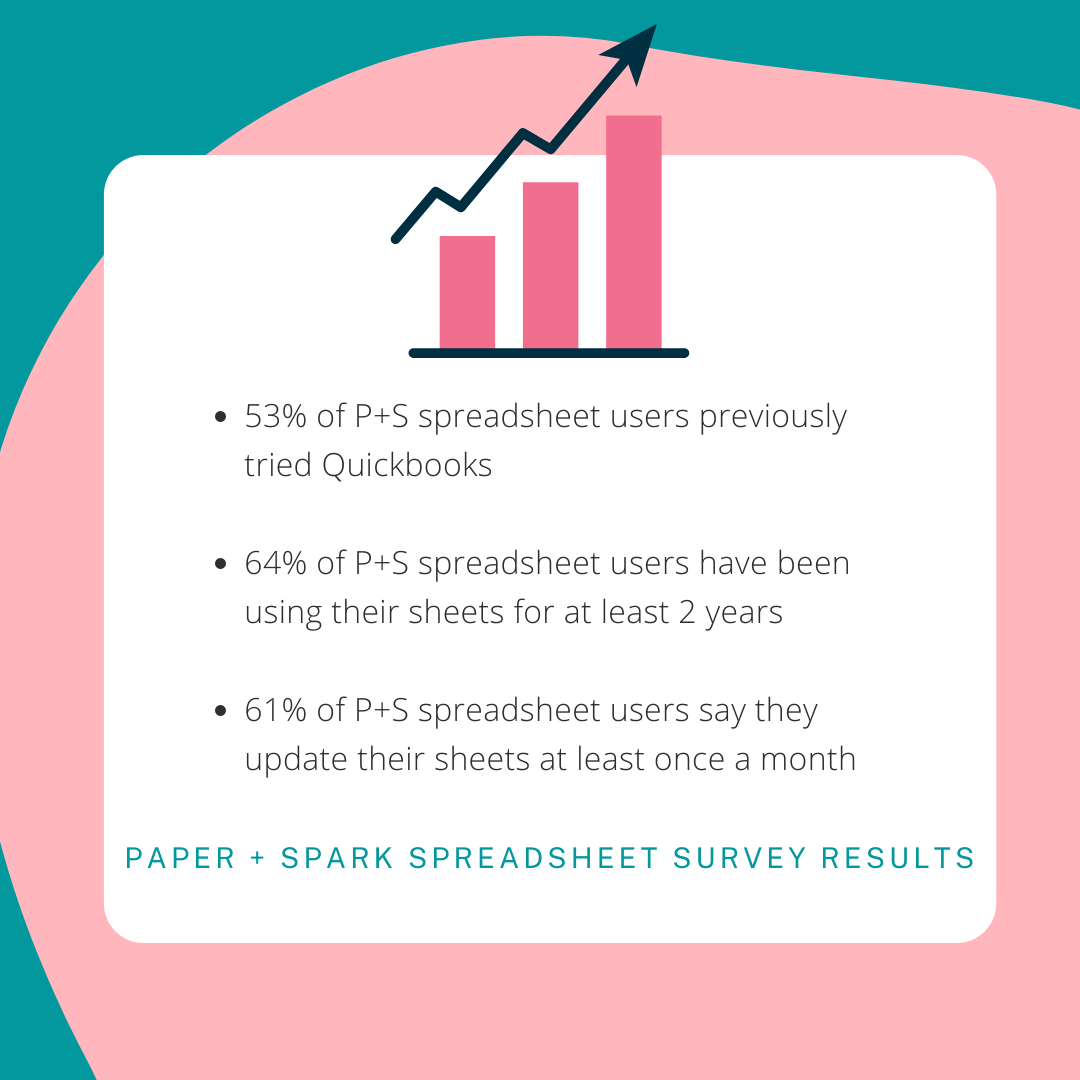

Why A Paper + Spark Spreadsheet?
Traditional bookkeeping software is made with accountants in mind. It’s expensive (and generally requires a monthly subscription payment), bulky, and oftentimes more complicated than a micro business like yours needs. It’s made for any and all types of small businesses, and not specific to YOUR business needs as a handmade biz owner or e-commerce seller. When your bookkeeping software is too complicated, too vague, and support or in-plain-English instruction is lacking, you tend to procrastinate on using it. Not updating your books consistently means severe stress once year end or tax deadlines hit.
Spreadsheets are powerful but simple tools. Partner a well-crafted spreadsheet file designed by an accountant intimately acquainted with e-commerce with clear, understandable instructions and you’ve got a formula for bookkeeping success. You get everything you need to feel empowered by your numbers, and nothing you don’t need.

Paper + Spark has been selling spreadsheets since 2015. We currently support thousands of makers and creative entrepreneurs in doing their books and understanding their money. Our spreadsheets have received countless rave reviews from shop owners. No other bookkeeping solution out there offers our level of step-by-step guidance & support. We also stay up-to-date on e-commerce reporting and platform changes.
With a Paper + Spark spreadsheet, you’ll pay a one-time fee for lifetime access to your files and support. We provide any future year files and updates for free, forever, via the account you create at checkout. You can always reach out in the Accounting Accountability Club, or via DM or email, and get answers to your spreadsheet & bookkeeping questions.